You can register for your own personal account on the OSCAR website! This initially enables you to subscribe to and manage any of your mailing list subscriptions plus receive Saved Search notifications about new opportunity listings.
If you want to manage your organisation's or church's information through your account, see point 5 below.
To Register
Click on the 'Login/Register' button on the top right of any OSCAR web page and fill in the 'Register a new account' form.
Please read our Privacy Policy before you submit your form to understand how we will use your information.
Detailed Instructions for Personal Account Holders
1/ To login
- Go to www.oscar.org.uk/account (or click on the 'Login' link at the top right of any OSCAR web page)
- Enter your email address and password to log in
2/ To adjust any of your login/personal information
- Click on 'My Information' on the left menu or 'Edit Information' to change your name or login email address. You can also ‘Change Password’ here. Click ‘Save Information’.
3/ To adjust any of your job/opportunity Saved Searches
- Once you have an account, you can save any of your searches in the jobs/opportunity section. These are stored in your account under Saved Searches on the left menu. You can then adjust these or delete them, as well as set up daily or weekly email notifications of any new listings that meet your saved search criteria.
4/ To adjust your Mailing List subscriptions
- Click on Mailing Lists on the left menu to subscribe or unsubscribe to OSCAR's various regular email newsletters.
5/ To request access to your Organisation information (if appropriate)
You can access your organisation through your personal account. If you want to advertise jobs/opportunities, events or resources, you will need to subscribe to one of our packages (See https://oscar.org.uk/packages). When you initially request access, you will be on no package. After that, you may subscribe to a package by emailing us and we will invoice you for the cost of that package. Adding subsequent users to your organisation's account is free.
- Click the 'Add My Organisation' button.
- You'll be able to search for an existing organisation. If there are no matches, you'll be taken to a form to create a new one.
- If there are matches, these are displayed. If none are correct, you can continue to the form to create a new one.
- If one of the matches is the right organisation, you can click 'This is my organisation', which starts a 'claim/join' process.
- When you submit your request, it goes through for approval by OSCAR. After any checks are done and you are approved, detailed instructions will be made available for using the Organisation's account.
There's no need to logout, as you can stay logged in all the time you use the website. Should you wish to logout, there is a button on the top right of every page to do so.