Dreading making your next video update for your mission or ministry? Here is an easy way to do it that can share what your ministry is, bring clarity on what you do, and give actionable steps to the viewer.
If you’re in missions or ministry, you've probably have sent out video updates to your supporters. At times it could be confusing to know what content to put in the video, so that you can clearly communicate what you need to communicate. Or maybe you just don’t know where to start and how to end a video.
So I've created a flow chart with 5 elements to make the best ministry video update that you can. And you can do it by yourself with your phone or you can do it with a production team. The quality doesn’t have to be great but make sure people can see you and hear you in the video. Also you will get a higher viewer rate if you can keep under 5 minutes.

Go to : https://www.missionaryfilms.org/videoupdate/ to download the free full video update flow.
These 5 elements are a great way for you to do a video update that helps you grow your ministry. We suggest you do it this way because it will help you to not confuse your viewer or donor and it will inform your supporters on what you do.
So let's take a look at it:
Element 1: Start with an introduction. Say who you are. A one-liner statement, a one or two sentence statement that tells who and what you do. If you don’t have one then tell them what problem are you solving in your mission and how people can support you. For some viewers this will be their first time watching you on screen. So put your name, mission organization, and website in a text on the lower part of the screen. So that way people are visually reminded about what you do your mission and how to support you.
Element 2: Next, talk about a success story in your mission. Add a quick story about successes in your ministry, while inviting in the people that support your ministry. So you need to say phrases like “because people like you have supported us, we have seen…” That will make the viewer or donor feel like a participant and not a spectator in your ministry. It reminds and keeps them involved in your mission and not just as a spectator, not just someone who is just writing checks.
Element 3: Share your prayer requests. We want to get quickly into the needs of your ministry. I you can, put text on the screen every time you mention a prayer request. That way, it's visually reinforced as well. This quickly invites people into that prayer, into the into the needs of your ministry.
Element 4: Here you talk about your ministry update or personal update. It can be a little bit more informal, less scripted. Just make sure it's interesting and doesn't confuse the viewer by just making one point to be remembered. This brings the viewer or supporter into your ministry world and they get an inside knowledge of how your mission works and what stories you have.
Personal stories and ministry stories work really well because it gives somebody something to think about as you're telling it.
Element 5: And then finally, the ending. Thank people for watching and give a final action step. Invite people in to give, pray and visit. Put text on the screen or share how people can contact you or learn more about your mission. Make it short and sweet.
This, I feel like, is the best and easiest way for you to give updates to your supporters.
Let me know if you've used this or if you see anything that can make it better.
Also, let us know if you need a video for your ministry. We'd be happy to help you with that, too.